Introduction
You have taken a lot of pictures during the vocation, and want to select some beautiful ones to put together as PDF for sharing. However, you cannot find a suitable image to PDF converter on the Internet and don’t know how to convert JPG to PDF efficiently? Advanced Scan to PDF Free is a powerful and easy-to-use image to PDF conversion utility, with which you can convert your scanned documents or pictures into high quality PDF files at an impressive speed!

How to Convert JPG to PDF
Step 1. Input JPG Files
Launch Advanced Scan to PDF Free and click “Import” to choose the JPG file you want to convert. Press Ctrl or Shift key to select multiple image files.
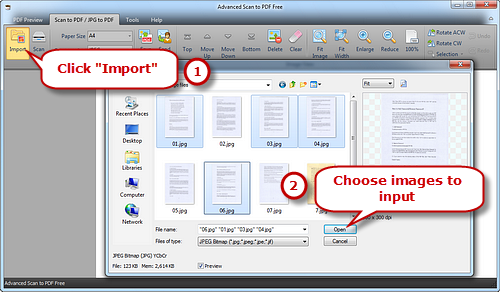
Step 2. Arrange JPG Files
Click “Open” and the thumbnail of each added image will be displayed on the preview window. To arrange the file order, click “Top/Move Up/Move Down/Bottom” buttons or just select the file and drag it the place you want. Use “Delete” or “Clear” to remove the unwanted task. Click “Fit Image”, “Fit Width”, “Enlarge” and “Reduce” to adjust the image to the right size. If needed, click “Rotate ACW” or “Rotate CW” to correct it to the up-right position.
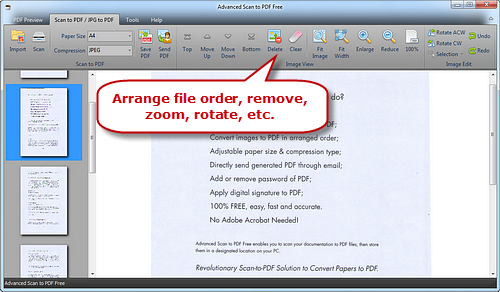
Step 3. Save JPG to PDF
Select Page Size (A0-6, B5, Letter (8.5″ × 11″), Legal (8.5″ × 14″), ledger (17″ × 11″)) and Compression (RLE, G3Fax, G4Fax, JPEG). Click “Save PDF” to choose the output folder and then “OK” to convert these JPG to PDF.
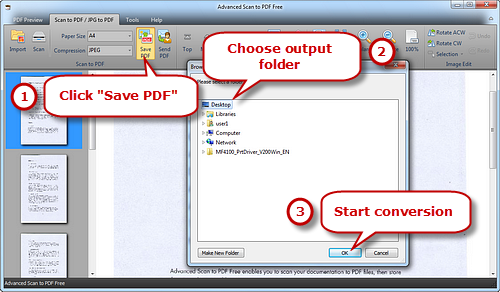
What Does Our Customer Think about Advanced Scan to PDF Free?
“I have searched various software that allow users to convert scanned documents to PDF format, but they all have one issue is that they are commercial programs. Though there are some free apps, many of them come with restrictions. So far I have found just one possible way to scan my paper documents to PDF file. Luckily, I came across Advanced Scan to PDF Free which is a completely free tool to scan documents to PDF with ease. More important, it best fits all my needs for the conversion.“
– Jon Riggall (Softonic)

Conclusion
There is a wide range of programs you can find on the market, Advanced Scan to PDF Free is always the top of the line. It can be a solid choice for most users that it offers extensive features and converts files in any format effectively without paying anything. Between the high performance and ease of use, it always stands out among the rest. All your paper documents in hand like newspapers, magazines, reports, essays, etc. can be scanned directly to PDF. Even beginners find it exceptionally easy to convert scanned documents to PDF and there is no need to access the help resource at all.
